



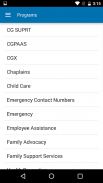



USCG HSWL

USCG HSWL ၏ ရွင္းလင္းခ်က္
Official United States Coast Guard (USCG) application developed by the Health, Safety, and Work-Life Directorate (CG-11)
This application contains information about the many quality of life resources available for Coast Guard military and civilian personnel, family members, and retirees. The application includes information on work-life programs, as well as other individual and family support programs such as medical services, chaplain services, housing, legal assistance, and, morale, well-being, and recreation (MWR) services.
In addition, it provides general information about the Coast Guard, enables access to Coast Guard videos through YouTube (WIFI recommended), and enables the user to access the Coast Guard Blog feeds. The user can also find a unit Ombudsman using the “Ombudsman Locator” feature.
The user can also select their unit for information broadcasts specific to their location and to get up to date information on what’s happening with notifications and alerts on events, general announcements and information.
To select a Coast Guard unit:
•Click on Media
•Click on wheel in upper right corner
•Select District
•Select unit
ကျန်းမာရေး, လုံခြုံမှု, နဲ့လုပ်ငန်း-Life ညွှန်ကြားမှုဦးစီးဌာနမှ (CG-11) ကဖွံ့ဖြိုးပြီးအရာရှိတဦးကအမေရိကန်ပြည်ထောင်စု Coast Guard (USCG) ပလီကေးရှင်း
ဤလျှောက်လွှာကို Coast Guard စစ်ဘက်နှင့်အရပ်ဘက်ပုဂ္ဂိုလ်များသည်ရရှိနိုင်ပါသည်ဘဝသယံဇာတအရင်းအမြစ်, မိသားစုအဖွဲ့ဝင်များနှင့်အငြိမ်းစား၏များစွာသောအရည်အသွေးပြည့်အကြောင်းသတင်းအချက်အလက်င်ပါတယ်။ ဒီ application အလုပ်-ဘဝအစီအစဉ်များအပေါ်သတင်းအချက်အလက်, အဖြစ်ကောင်းစွာကဲ့သို့သောဆေးပညာန်ဆောင်မှုများ, ခရစ်ယန်ဂိုဏ်းသင်းအုပ်န်ဆောင်မှုများ, အိုးအိမ်, ဥပဒေရေးရာအကူအညီနှင့်, စိတ်ဓာတ်, ကောင်းစွာဖြစ်ခြင်း, နှင့်အပန်းဖြေ (MWR) ဝန်ဆောင်မှုများကိုကဲ့သို့သောအခြားတစ်ဦးချင်းစီနှင့်မိသားစုပံ့ပိုးကူညီမှုအစီအစဉ်များလည်းပါဝင်သည်။
အပြင်က Coast Guard နှင့် ပတ်သက်. အထွေထွေသတင်းအချက်အလက်ပေး, (wifi အကြံပြု) YouTube ကတဆင့် Coast Guard ဗီဒီယိုများအားဝင်ရောက်ခွင့်နိုင်ပါတယ်, နှင့်ကမ်းခြေစောင့်တပ်ဖွဲ့ဘလော့ feeds ဟုခေါ်သောဝင်ရောက်ကြည့်ရှုရန်အသုံးပြုသူနိုင်ပါတယ်။ အသုံးပြုသူကိုလည်း "Ombudsman Locator" feature ကိုသုံးပြီးယူနစ် Ombudsman ရှာဖွေနိုင်သည်။
အသုံးပြုသူလည်းသတင်းအချက်အဘို့မိမိတို့ယူနစ်၎င်းတို့၏တည်နေရာမှတိကျသောထုတ်လွှင့်ရွေးနိုင်သည်နှင့်ဖြစ်ရပ်များ, အထွေထွေကြေညာချက်များနှင့်သတင်းအချက်အလက်အပေါ်သတိပေးချက်များကိုနှင့်သတိပေးချက်များနှင့်အတူဘာတွေဖြစ်နေတယ်ဆိုတာပေါ်သတင်းအချက်အလက်ချိန်းတွေ့ဖို့တက်ရ။
တစ် Coast Guard ယူနစ်ကို select to:
•မီဒီယာပေါ်တွင်ကလစ်နှိပ်ပါ
•အထက်ပိုင်းညာဘက်ထောင့်တွင်ဘီးပေါ်တွင်ကလစ်နှိပ်ပါ
•ကို Select လုပ်ပြီးခရိုင်
•ကို Select လုပ်ပြီးယူနစ်






















